Want To Know How To Get Leads In LinkedIn So You Can Save Money On Marketing?
You came to the right place.
As a full-time salesperson and aspiring entrepreneur myself, I spend much of my time each day connecting and networking with other business professionals on LinkedIn.
Whether its to connect with business partners, associates, or to find new opportunities for business, the platform has it all and its rise in popularity has only made it easier to find people and companies.
Since almost every business professional uses the application, and it was created to connect and create meaningful business relationships, it has become the perfect spot to attract new prospects that may need your product or service.
Since I spend so much time using the platform as a salesperson, I have tried every trick and approach in the book to reach out to new prospects and want to share a step-by-step guide that I follow to give me the highest probability of success when it comes to attracting new business.
In this article, you will find an easy step-by-step guide to attract more leads organically on LinkedIn so you can save a bit of your marketing budget.
Step 1: Craft Your Ideal Customer Profile (ICP)

Before we can begin any outreach activity, we first need to know exactly the type of person we are trying to attract.
You may have a general idea already of the type of people who would most benefit from your service, but with LinkedIn, we can use functions to find a targeted list of people based on detailed criteria.
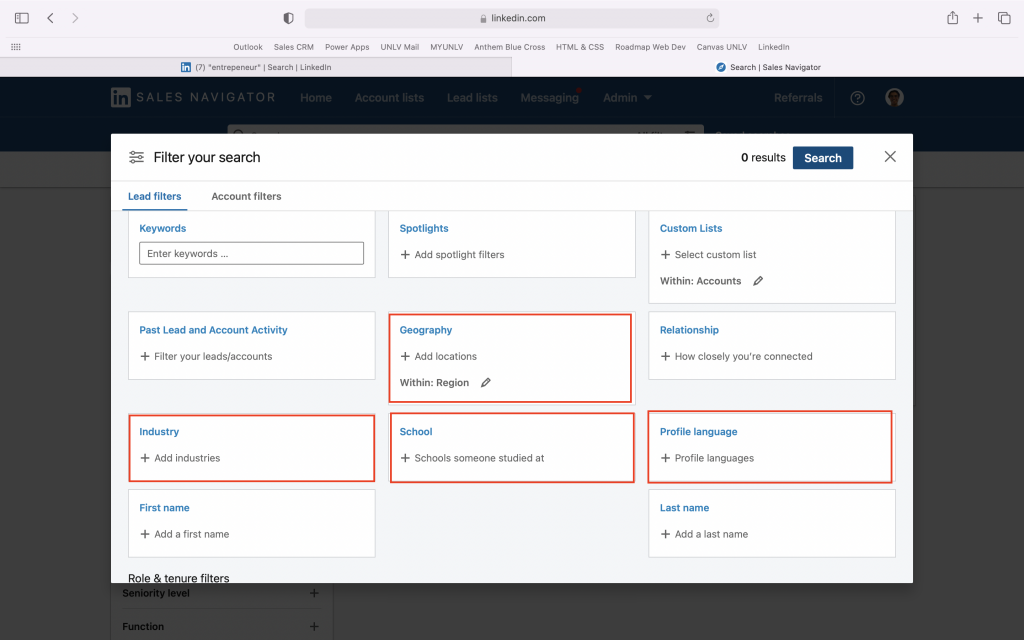
As shown in the photo above, we can filter our search for people based on relevant geography, industry, language, school, account activity, and more.
B2B ICP
If you are selling your services to other businesses instead of individual consumers, it is worth considering the following questions to build a strong ICP:
- What is the job title of the person I am targeting?
2. How many people work at the companies I want to target?
3. What is the annual revenue of my target company?
4. What is the mission statement of my target company?
5. How is the person/company I am targeting currently doing business today?
6. Where does my target audience primarily live?
7. How would my new customer’s life/business improve by using my product/service?
8. What are common challenges that people within my target market face?
B2C ICP
If you are selling your services to individual consumers, it is worth considering the following questions to build a strong ICP:
- What challenges does my individual consumer face?
2. How often does this problem occur?
3. How much does my ideal customer make each year?
4. What are the spending patterns of my ideal customer?
5. How old is my target customer?
6. What does he/she value?
7. What personality type does my target customer possess?
8. Do they belong to any groups or organizations?
9. Where do they spend most of their time online?
Now obviously I didn’t list every single question you should ask yourself as there are hundreds of questions that may be worth considering, but the examples listed above should initiate the steps needed to build a solid profile of your ideal customer.
Step 2: Identify Common Pain Points For Your Target Market

As you construct your ideal customer profile, think about the challenges that your target audience faces.
Is your solution a “nice-to-have” or is it a necessity?
If your product/service improves efficiency or makes a task easier for the recipient, think about why that is important to your customers.
It is important to understand the deeper meaning behind one’s perceived pains as this will give you the highest probability of winning someone over if you can provide a solution to something that is deeply meaningful to the other party.
For example, if you were selling software that can automate certain billing processes for business owners, why would that be important to them?
With the extra time that they now have to work on other things, what does that mean for them? How exactly will that improve their life or business?
Step 3: Get LinkedIn Sales Navigator
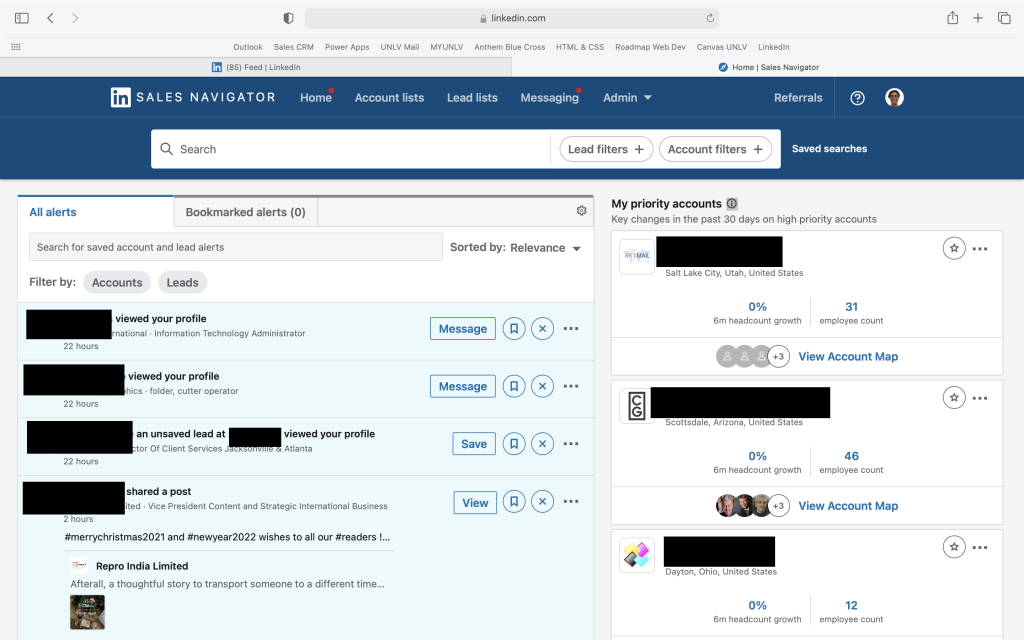
After you have done your fair share of thinking, now it’s time to get Sales Navigator.
If you haven’t heard of Sales Navigator, it is an essential extension of LinkedIn that many people like myself use to create highly targeted lead lists.
Sales Navigator differs from standard LinkedIn as it allows you to create custom search filters, access consumer/company insights, message people without connecting, and much more.
Most people use LinkedIn Sales Navigator to create custom search lists, and that is exactly what we are going to do in this next step.
Step 4: Use Sales Navigator To Filter Your Search Results
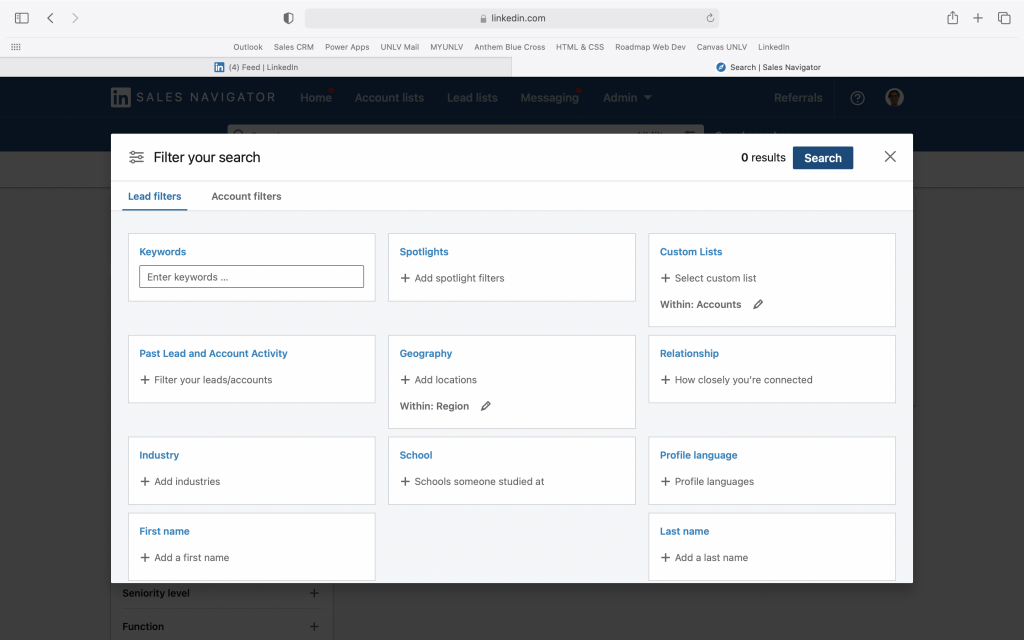
Once you sign up, open the Sales Navigator home page and select “all filters” in the search bar as shown in the picture above.
Now we target our prospects based on a variety of different criteria.
Here are the filters that I generally use when creating lead lists for my company:
- Geography
- Industry
- Custom (Posted On LinkedIn In Last 30 Days)
- Relationship = 2nd & 3rd degree connections
- Title
- Company Headcount
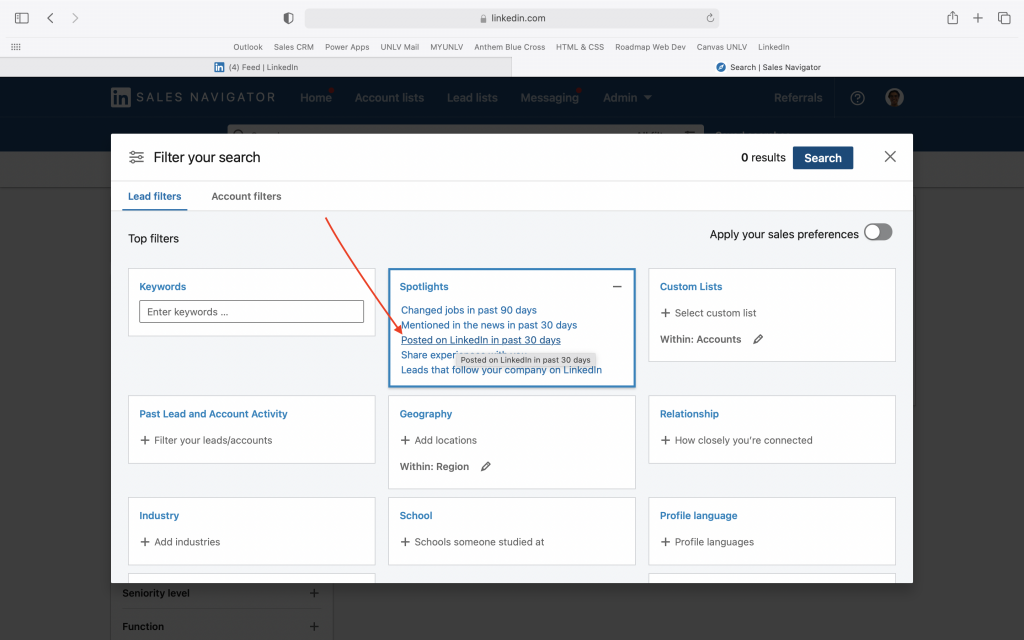
Step 5: Use a boolean search method to filter by specific keywords.
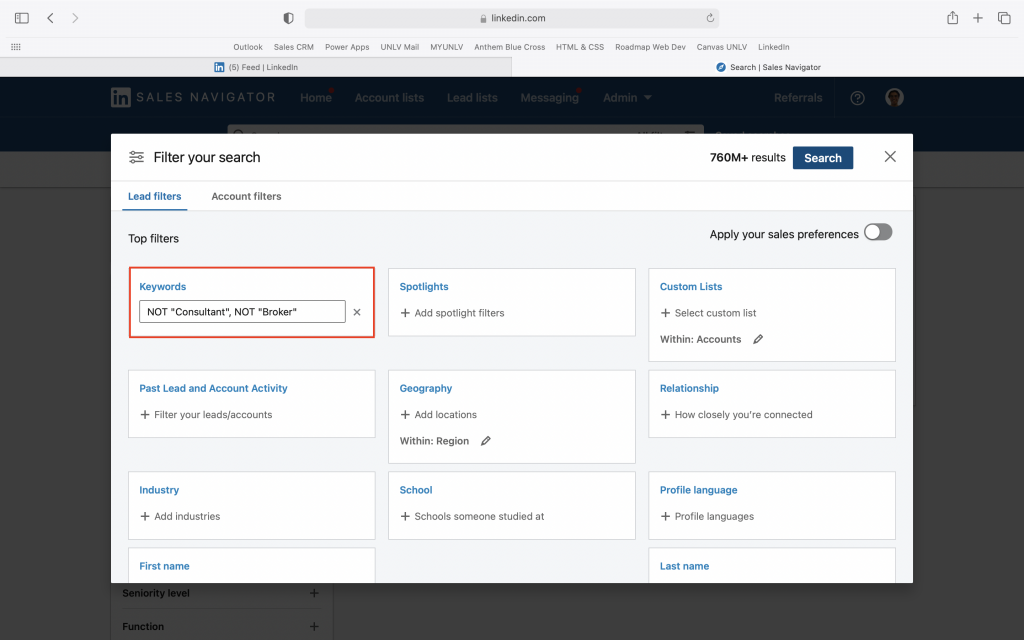
Although it is often neglected, the “Keywords” function in the LinkedIn Sales Navigator filter list is great to specify in greater depth what type of persona you are after.
For example, as a sales representative that sells a solution that streamlines business operations, I typically use this feature to eliminate any consultant, broker, or direct competitor that may appear in my targeted list.
To do this, I type the following:
To eliminate any consultants from appearing in my list I type, “NOT “Consultant””.
To eliminate any brokers from appearing in my list I type, “Not “Broker””.
This is a great feature to include in your list building as it will remove any people who may fit in your target market but may not exactly fit your ideal customer profile.
Step 6: Build A Lead List
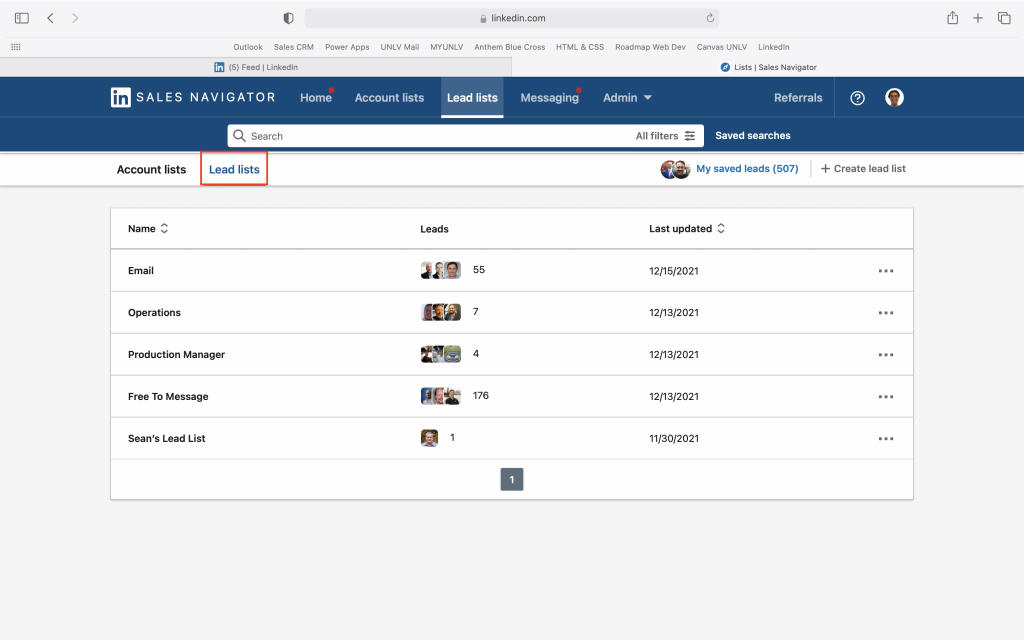
Now that you have begun filtering your search results, it’s time to start building your lead lists.
You can do this in a variety of ways, as you can see above I have created lists based on the title of my prospects and available ways to contact them.
Watch this video below to learn more about building effective lead lists.
Step 7: Script Out Your Outreach
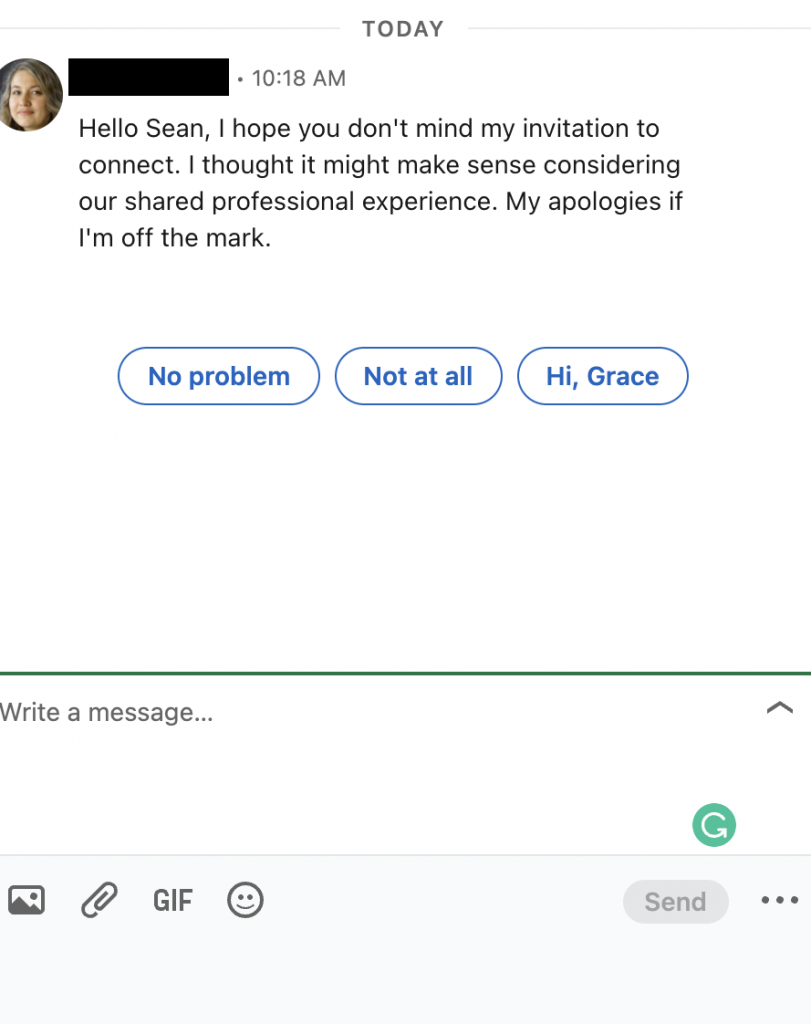
After you have completed your list building, it’s time to build a script to use for your cold messaging, emails, and calls.
If you do not have a background in sales, scripting conversations may not sound appealing, but it is the most effective way to build relationships with prospects.
Typically, an effective email or message on LinkedIn is concise and follows this structure:
1. Intro
The key for an effective intro is to immediately show why this message is relevant.
DO NOT begin a message talking about yourself, but instead talk about something of interest to your prospect at the very beginning of your message.
2. Value Proposition
Mention a few common pain points or desired business outcomes in your target market and explain in one sentence how your company can provide a solution.
3. Call To Action
At the end of the message, request a next step by asking for a quick introductory call, chat, or continue the conversation on LinkedIn.
Read this article here to learn how to craft an effective message.
Step 8: Start Connecting
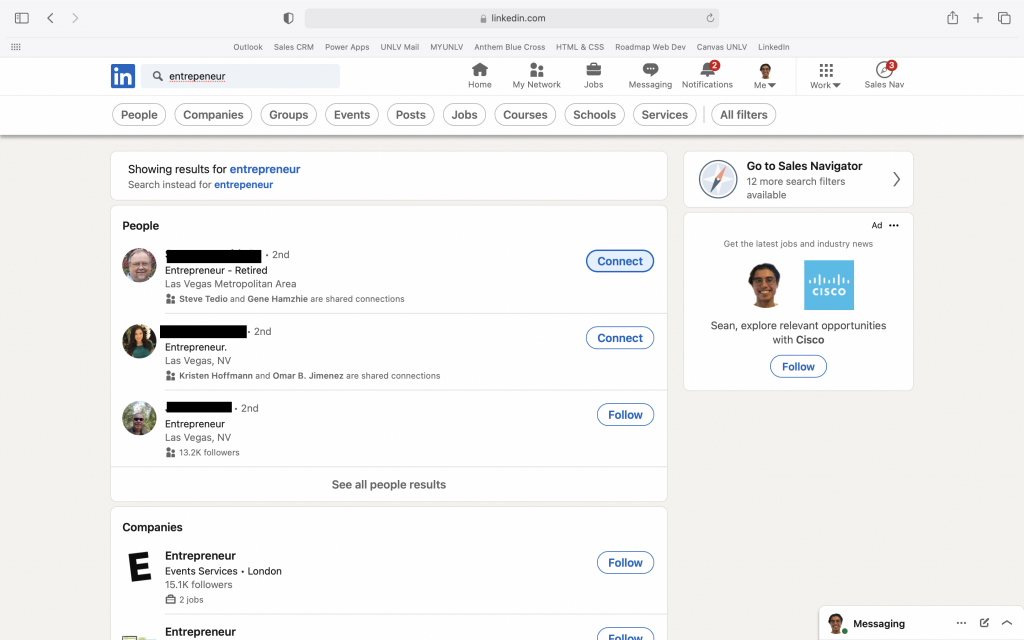
After all of your planning, now it’s time to connect!
Start sending connection requests with the prospects you have added to your lead list and write them a short, personalized note explaining why it would be valuable to connect with them.
Many people suggest simply connecting without a note, but I have personally found that a personalized note before connecting establishes the intent upfront and gives some familiarity to the new person you reach out to.
Step 9: Use Multiple Approaches To Connect With Your Leads.
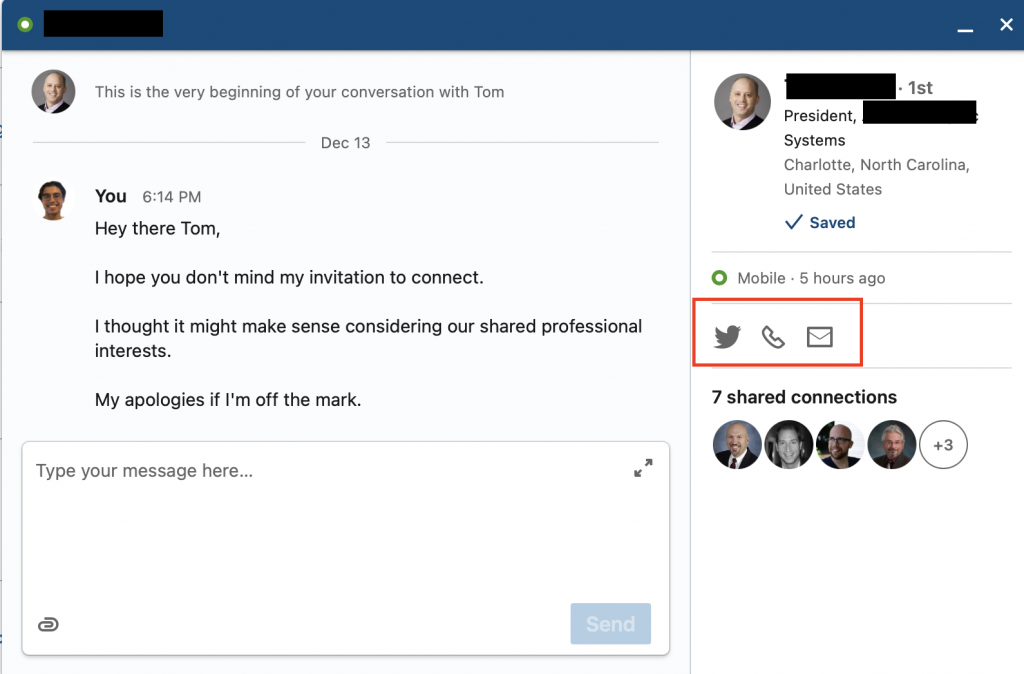
It’s important to note that every person that you reach out to is busy in some capacity, so it’s important to try different methods to contact them.
It may take up to 15 methods of outreach to finally get a response back from someone, but the key is to be consistent.
Try reaching out through LinkedIn messaging, email, direct phone calls, business line phone calls, interacting with their posts, etc.
Step 10: Bring the lead into your sales cycle and close the deal!
The steps listed above describe a general process that I go through when trying to find new customers.
Once you have gotten your lead’s attention and they are interested in learning more, it is now up to you to provide the value they need to make a decision on your product or service.
Good luck!
Conclusion
If you just started your new business venture and want to save money on advertising, or if you have an existing business but want to grow your organic traffic, LinkedIn networking is a perfect place to build out your pipeline.
The ten steps listed above obviously won’t guarantee results but will put you in a great position to see them if done properly.
As we dive into 2022, building traffic solely through organic traffic becomes a larger obstacle with the increased amount of competition through paid marketing, so it is important that outreach via LinkedIn is just one method to gain more customers.
I will explore other ways to generate more pipeline for your new business in future articles.
I hope, for now, this initiated the idea of utilizing existing tools and resources to grow your business.
If you are looking for more ways to grow your business, check out this article here.
See you next year!
Want To Share Your Startup?
Contact us or leave a comment below to be featured in the next blog post.


[…] As mentioned in one of our previous articles, LinkedIn Sales Navigator takes the power of the LinkedIn platform to a whole other level. […]